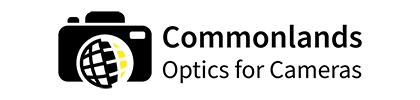Camera Depth of Field Calculator
DoF Calculator for Engineers • Hyperfocal Distance • Nyquist frequency
Understanding Camera Depth of Field for Robotics Applications
Welcome to camera optics! If you're building your first vision system for a robot, depth of field (DoF) is one of the most important concepts you'll encounter. Simply put, depth of field is the range of distances where objects appear acceptably sharp in your camera image. Getting this right can make the difference between a robot that "sees" clearly and one that struggles with blurry, unusable images.
What Actually Controls Depth of Field?
Think of your camera system as having three main knobs you can turn to control what's in focus:
- Sensor Pixel Size (Pixel Pitch): This is the physical size of each light-detecting element on your camera sensor. Smaller pixels mean you need more precise focus, while larger pixels are more forgiving.
- Focal Length: This determines your field of view - how much of the scene you can see. A 50mm lens on a 1/2 sensor gives a narrow FoV less than 10° but has a very shallow depth of field. Shorter focal lengths (e.g. 1mm, 3mm, 6mm) give wider views but deeper depth of field.
- Aperture (F-number): This is the size of the opening that lets light through your lens. Confusingly, smaller f-numbers (f/1.4) mean larger openings and shallower depth of field, while larger f-numbers (f/8) mean smaller openings and deeper depth of field.
What This Calculator Tells You
1. Near and Far Focus Limits
These tell you the closest and farthest distances where objects will be sharp. For a robot gripper camera, you might need everything from 200mm to 300mm to be in focus.
2. Hyperfocal Distance
This is a "sweet spot" - if you focus here, everything from half this distance to infinity will be sharp. Great for navigation cameras that need to see both near and far.
3. Nyquist Frequency
This tells you the finest detail your sensor can theoretically resolve. It's like knowing the maximum resolution of your vision system - patterns finer than this will cause aliasing (weird artifacts).
4. Depth of Focus
This is how precisely your sensor needs to be positioned behind the lens. Important for mechanical design - it tells you your tolerance for sensor mounting accuracy.
5. Circle of Confusion
This is the largest blur spot that still looks like a sharp point. The calculator lets you choose 1, 2, or 4 pixel blur circles depending on how critical sharpness is for your application.
Practical Examples for Robotics and Computer Vision
Object Detection/Navigation
Goal: Eliminate motion blur
Solution: Use larger aperture and focus at hyperfocal distance, ideally with a wider Field
of View to reduce the EFL
Trade-off: Need good lighting or sensor with good sensitivity
Precision Manipulation
Goal: Sharp focus on workspace
Solution: Moderate aperture focused at working distance
Trade-off: Objects outside working zone will be blurry
Barcode/QR Reading
Goal: Reliable reading at varying distances
Solution: Balance between DoF and light gathering
Trade-off: May need active lighting for consistent reads
Why Simple Depth of Field Formulas Aren't Always Enough
The Gaussian Optics Limitation: The traditional depth of field formulas you'll find in most textbooks (including what this calculator uses for basic calculations) are based on Gaussian optics - a first-order approximation that assumes perfect lenses and ignores wave effects of light. This works well in general but can fall short for precision applications.
When Gaussian Optics Works
Gaussian (first-order) optics gives good results when:
- Your aperture is moderate (f/1.4 to f/8)
- You're not pushing resolution limits
- Your acceptable blur circle is large (2-4 pixels)
- You're working with standard viewing distances
For most robotics applications like navigation, object detection, and general machine vision, Gaussian approximations are perfectly adequate.
When You Need More: Diffraction Effects
At small apertures (f/11 and smaller), light diffraction becomes significant. Light waves passing through the aperture interfere with each other, creating an Airy disk pattern that limits resolution regardless of focus. The diffraction blur size is approximately 1.34 × f-number in micrometers.
Example: At f/16, diffraction blur is ~21μm. If your pixel size is 3μm, diffraction alone spreads light over 7 pixels, severely limiting sharpness even in the "in-focus" region.
MTF-Based Depth of Field
Advanced optical engineers use Modulation Transfer Function (MTF) to define depth of field more precisely. Instead of a binary "sharp/blurry" threshold, MTF measures contrast at different spatial frequencies as a function of defocus.
Why it matters: Two images might both be "in focus" by Gaussian standards, but one might have 70% contrast at important details while the other has only 30%. For tasks like edge detection or feature matching in robotics, this difference is crucial.
Depth of Focus: Your Mechanical Tolerance
While depth of field happens in front of your camera, depth of focus happens behind the lens - it's how much your sensor can move forward or backward and still capture a sharp image. This directly impacts your mechanical design tolerances.
Rule of thumb: Depth of focus ≈ ±(f-number × circle of confusion). For an f/4 lens with 10μm CoC, you have ±40μm tolerance for sensor placement.
Why it matters: Temperature changes, vibration, and manufacturing tolerances all affect sensor position. If your depth of focus is only ±20μm but your mount can shift 30μm with temperature, you'll get blurry images when your robot heats up.
Making Smart Trade-offs in Your Design
Resolution vs. Depth of Field
You can't maximize both simultaneously. Higher resolution sensors (smaller pixels) give more detail but require more precise focus. For robotics, consider: Do you need to resolve fine details, or is reliable detection across a range of distances more important? Many successful robot vision systems use moderate resolution (2-5 megapixels) with good depth of field rather than pushing for maximum resolution.
Light Gathering vs. Sharpness Range
Larger apertures (small f-numbers) gather more light, allowing faster shutter speeds and better low-light performance - crucial for moving robots. But they give shallow depth of field. Consider adding LED lighting to your system so you can use smaller apertures without motion blur.
Fixed Focus vs. Autofocus
Many robotics applications benefit from fixed-focus systems set to the hyperfocal distance. This eliminates autofocus lag, reduces mechanical complexity, and ensures consistent performance. Use this calculator to find the optimal fixed focus position for your working range.
Common Pitfalls to Avoid
Frequently Asked Questions for Robotics Applications
How does pixel binning affect effective DoF calculations?
Pixel binning combines adjacent pixels into one larger "super-pixel." If you use 2×2 binning, your effective pixel size doubles, which relaxes your depth of field requirements. This is why many robotics cameras offer binning modes - you trade resolution for better low-light performance and more forgiving focus. The depth of field increases proportionally to the binning factor, so 2×2 binning roughly doubles your depth of field.
What's the relationship between entrance pupil diameter and depth of field?
The entrance pupil is the apparent size of the aperture as seen from the front of the lens. Depth of field is inversely proportional to the entrance pupil diameter squared. This means a lens with twice the entrance pupil diameter will have one-quarter the depth of field at the same focal length. This explains why phone cameras (tiny entrance pupils) have huge depth of field, while DSLR lenses can achieve very shallow focus.
Should I use Bayer color or monochrome sensors for maximum sharpness?
Monochrome sensors deliver about 40% better effective resolution than color sensors with Bayer filters because every pixel captures full luminance information. In a Bayer pattern, each pixel only captures one color (red, green, or blue), and the full color image is interpolated. For robotics applications where color isn't critical (like depth sensing, SLAM, or grayscale feature detection), monochrome sensors provide sharper images and better low-light performance. They also have cleaner depth of field falloff since there's no color interpolation at edges.
Pro Tip for Your First Camera System: Start with a standard machine vision camera (like those from e-con Systems, FLIR, Basler, or IDS) with a 2-5 megapixel sensor and a fixed focal length M12 lens. Use this calculator to verify your entire working range will be in focus, then lock those settings for consistent, reliable performance.